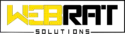Introduction
Programming is an essential skill in today’s technologically advanced environment. Learning a programming language is the first step to building websites, developing software, analyzing data and automating tasks. Python is a flexible and beginner-friendly language ideal for individuals new to programming. This article will guide you through the process of setting up your development environment and developing your first program, as well as the fundamental syntax of the Python language.
Why Python?
Python is a high-level interpreted programming language known for its ease of use and readability. Its design methodology focuses on code readability, making it an excellent alternative for beginners. Python supports a variety of programming approaches, including procedural, object-oriented, and functional programming. Additionally, Python has a large standard library and an active community that provides considerable resources and support.
Configure the Development Environment
Before you start developing your first Python programme, you must first configure your development environment. This includes installing Python and choosing an integrated development environment (IDE).
- Download Python: To install Python, visit the official website (https://www.python.org/downloads/) and download the current version according to your operating system (OS).
- Run the Installation: Run the downloaded installer. During installation, make sure to select the “Add Python to PATH” option. This setting enables you to run Python from the command line.
- Verify Installation: Open the command-line interface (CLI) and type python –version. You should see the currently installed version of Python.
IDE Selection
An integrated development environment (IDE) includes tools and resources for writing, debugging, and running code efficiently. Here are some common Python identifiers:
- PyCharm: PyCharm is a feature-rich integrated development environment (IDE) from JetBrains designed for professional developers.
- Visual Studio Code: Visual Studio Code (VS Code) is a lightweight, open-source editor that includes many extensions, including Python.
- IDLE: Integrated Learning and Development Environment for Python, included with Python. It’s basic and uncomplicated, making it perfect for beginners.
Write Your First Programme
Now that your environment is set up, you can develop your first Python program. The first classic programme in any language is “Hello, World!”.
- Open Your IDE: Open your integrated development environment (IDE) and launch your favourite IDE.
- Create a New File: In your IDE, create a new file and save it as hello_world.py.
- Write the Code: Insert the following code into your file:
print ("Hello, world!")- Run this Program: Run the program. In most IDEs, you can do this by clicking the Run button or running python hello_world.py in the command-line interface.
You should display the output: Hello, World! Congratulations on writing and implementing your first Python programme!
Python: Syntax and Infrastructure
Understanding Python’s basic grammar and syntax is crucial for developing more complex programs. Let’s take a look at the main features of Python syntax.
Comments
Comments are used to explain the code but are ignored by the interpreter. In Python, comments are represented by the # symbol.
# This is a comment print
("Hello, World!") # This is an inline commentVariables
Variables contain data that can be used and manipulated within your program. Python is dynamically typed, which means you do not need to explicitly define the types of variables.
Message = "Hello world!"
Number = 42
PI = 3.14159Data Types
Python supports many data types, including:
- Numbers: int, float, complex
- Strings: Str
- Lists: List
- Rows: Rows
- Dictionaries: Dictation
- Groups: group
- Boolean values: Boolean
Age = 25
Height = 5.9
Name = "Alice"
Colors = ["red", "green", "blue"]
Person = {"Name": "Bob", "Age": 30}
is_student = trueOperators
Operators perform operations on variables and values. the common operators are as follows:
- Arithmetic Operators: +, -, *, /, %, **, //
- Comparison Operators: ==, !=, >, <, >=, <=
- Logical Operators: and, or, not
a = 10
b = 20
sum = a + b # 30
difference = a - b # -10
product = a * b # 200
quotient = b / a # 2.0
remainder = b % a # 0
is_equal = (a == b) # False
is_greater = (a > b) # FalseConditional statements
Conditional statements allow you to execute code based on certain conditions using if, elif and else.
x = 10
If x > 0:
print ("positive")
Elif x == 0:
print("zero")
last:
print ("negative")Loop
Loops allow you to execute a set of code repeatedly. Python supports for and while loops.
- For loop: Used to iterate a sequence (such as a list, row, dictionary, collection, or string).
for color in colors:
print(color)- While Loop: Repeats a block of code as long as a condition is true.
count = 0
while count < 5:
print(count)
count += 1Function
Functions are reusable blocks of code that perform a specific task. They are defined using the def keyword.
def greet(name):
return f"Hello, {name}!"
message = greet("Alice")
print(message) # Hello, Alice!Advanced Python Concepts
Once you’re familiar with the basics, you can explore advanced Python concepts to improve your programming skills.
Object Oriented Programming (OOP)
Python supports object-oriented programming, which allows you to define classes and create objects.
- Class: Scheme for creating objects. It defines a set of resources and methods.
class Dog:
def __init__(self, name, age):
self.name = name
self.age = age
def bark(self):
return f"{self.name} says woof!"
my_dog = Dog("Buddy", 3)
print(my_dog.bark()) # Buddy says woof!- Inheritance: Allows a class to inherit attributes and methods from another class.
class Animal:
def __init__(self, name):
self.name = name
def speak(self):
pass
class Cat(Animal):
def speak(self):
return f"{self.name} says meow!"
my_cat = Cat("Whiskers")
print(my_cat.speak()) # Whiskers says meow!Exception Handling
Exception handling allows you to handle errors normally using try, except, else, and finally.
try:
result = 10 / 0
except ZeroDivisionError:
print("Error: Division by zero")
else:
print("Division successful")
finally:
print("Execution complete")Modules and Packages
Modules and packages let you organize and reuse code across multiple files.
- Module: A file containing Python code.
- Package: A set of units.
# math_operations.py
def add(a, b):
return a + b
# main.py
import math_operations
result = math_operations.add(5, 3)
print(result) # 8File Handling
Python provides functions to read from and write to files.
# Writing to a file
with open("example.txt", "w") as file:
file.write("Hello, World!")
# Reading from a file
with open("example.txt", "r") as file:
content = file.read()
print(content) # Hello, World!Conclusion
Learning Python opens a world of possibilities in various domains such as web development, data science, artificial intelligence, and more. This article has provided a comprehensive introduction to Python, from setting up your development environment to understanding its basic syntax and structure. As you continue to explore Python, you will discover its power and versatility, enabling you to build sophisticated applications and solve complex problems.
Remember, the key to mastering any programming language is practice and persistence. Start with simple projects, gradually increase their complexity, and leverage the vast resources available in the Python community. Happy coding!